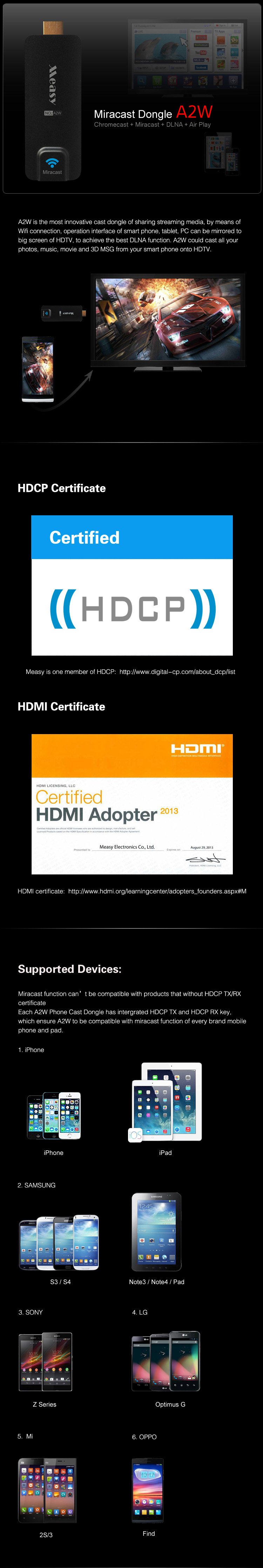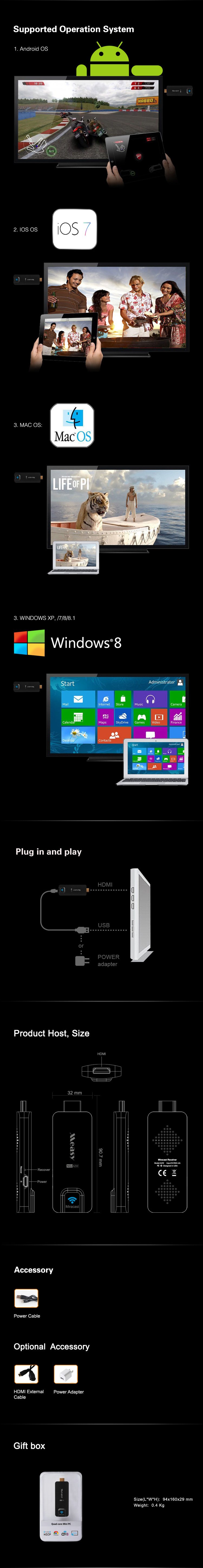Measy A2W EZCast Wifi Display Dongle Miracast
Features
A2W is the most innovative cast dongle of sharing streaming media, by means of Wifi connection, operation interface of smart phone, tablet, PC can be mirrored to big screen of HDTV, to achieve the best DLNA function. A2W could cast all your photos, music, movie and 3D MSG from your smart phone onto HDTV.
Supported Devices:
1.Apple:iPhone/iPad
2.Samsung:galaxy S3/S4/Note2/Note3,galaxy Tab
3.Sony:Z Series
4.LG:Optimus G
5.Xiaomi:2/2A/2S/3
6.Other phone
Miracast function can’t be compatible with products that without HDCP TX/RX certificate
Each A2W Phone Cast Dongle has intergrated HDCP TX and HDCP RX key, which ensure A2W to be compatible with miracast function of every brand mobile phone and pad.
Main Function:
1. EZAir:
The EZAir function of A2W is similar with the Airplay function of Apple, you could cast movies, photos, music from you iPhone, iPad, or iPod touch to HDTV with big screen entirely.
2. EZCast
The EZCast function of A2W, allows streaming media from computer or other equipments being cast by wifi onto TV. Includes streaming media like Music, Photos, TXT etc.. Users also could mirror online contents on Chrome to HDTV, more from Youtube, Netflex, Youku, Sohu, etc..
3. Miracast
The Miracast function of A2W, allows users mirrored the whole interface of mobile Phone, Tablet or Laptop onto HDTV with big screen. When playing 3D MSG(Motion Sensing Game), you could use the tablet as the game control, and enjoy it with the big TV screen.
4. DLNA
The DLNA function of A2W, support users sharing music, photos and video on their personal device, like laptop, camera, portable device, mobile phone, with friends by wifi connection on TV. More sharing from famous online video website like Tencent, Sohu, PPTV etc..
Supported Operation System
1. Android OS:Android4.0 or above
2. IOS OS:IOS6 or above
3. MAC OS:Mac10.7
4. WINDOWS XP, /7/8/8.1
Interface:

See it in action